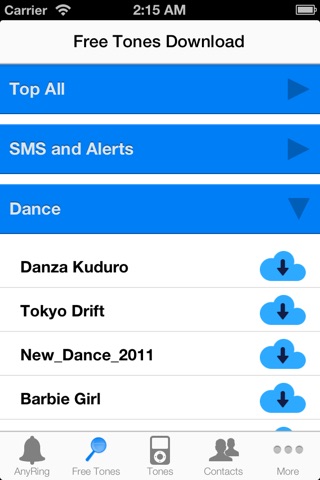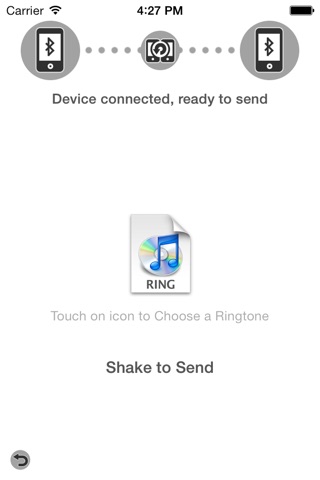AnyRing Pro app for iPhone and iPad
Developer: Giang Nam Nguyen
First release : 14 Aug 2013
App size: 11.61 Mb
** Version 1.1 is here, fully flat design **
** SUPPORTS iPhone 5, 5S, 5C WITH iOS 7**
With AnyRing Pro you can easily select any song or video on your iPod library and export it into a Ringtone.
*** FEATURE
Create your own ringtones style
Variety Ringtones
Online Music Downloader/Browser
Share or Send your Ringtone
Record your own voice and use it as a Ringtone
Manage files easy
After saving/exporting a Ringtone you should connect the device to your PC and launch iTunes.
Then, select your device in iTunes and go to the Apps tab and select AnyRing Pro in the bottom list.
You will see all your exported Ringtones on the right. Just drag any of them to any folder you want keep on it. Double-click on your ringtone file (.m4r), which should automatically copy it to the Tones section of your iTunes library. Finally, on the left sidebar panel and sync your device. Thats it !
*Help: If you dont see the Tones tab In iTunes, just select Preferences from the main menu at the top of the screen, then select the General tab and make sure Tones is checked.
Latest reviews of AnyRing Pro app for iPhone and iPad
Bad ans that es Not App
I purchased this app and it does not work. I pick a song, crop the song and no matter how short i make it when i sync it with itunes it says its too long. Then i click on developers website and i get a blank page that ssys apache is functioning normally. What a waste of $ 3.00
Crashes at contacts Says"download complete" yet only way to exit is to cancel